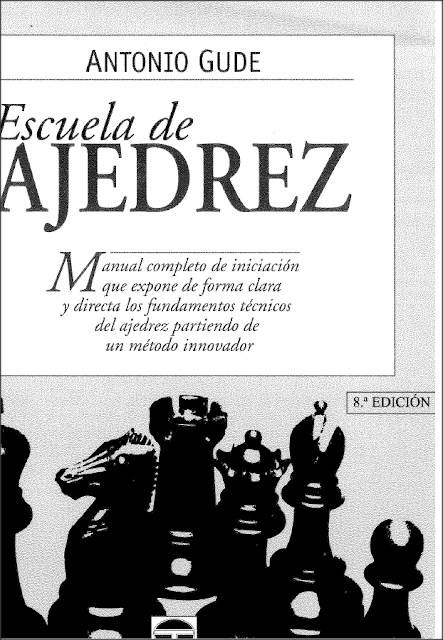The newspaper" The World "presents" Chess audiovisual course, supported by the Spanish Federation of Chess. Magazines An audiovisual course, practical and progressive.
40 deliveries consist of a book and a DVD each.
A groundbreaking study method.
- To progress through the game, step by step, without taking anything for granted.
- To master all the techniques and improve your game quickly.
- To solve chess problems and compete successfully.
Recommended by FEDA
This course has the backing of the highest institution English chess, the English Federation of Chess (FEDA), which is part of the International Chess Federation (FIDE).
All regional federations are integrated into the FEDA, which is the organizer of the Chess Championship of Spain, the Spain Club Championship (CECLUB) and championships in Spain by category, among other tournaments.
How is the course?
four main sections.
The contents of the DVD and book are complementary, and the axis common to both carriers are four basic sections. Openings
Each of these sections is completed with masterly examples, Famous games and historical anecdotes of the great masters.
A specialist teacher introduces and develops the content of sections in the DVDs and poses practical exercises whose solutions are given below.
an International Grand Master, the champion of Spain Miguel Illescas, International Grandmaster invited to the course, provides valuable tips in a special section of the DVD, the lesson of the great master.
is suggested that you start watching the DVD and then to review what they learned with the help of the book.
Rules of the game and course content.
In the first installment will offer the game, if you need to consult or review. The find both the DVD and a booklet supplemental plan also includes the full course.
audiovisual sessions: DVD
The structure of the DVDs is always the same: to see session, you can follow the contents of each issue from start to finish without interruption.
you can also directly choose a section of your interest, and in each section to choose between the theoretical (Theory) and the practical (Exercise 1, Exercise 2, Ejercico 3). Once raised
exercises by the teacher has to make to find the solutions, which are explained by the teacher below.
Finally, the DVD has a special section: The lesson of the great master, in which Miguel Illescas, alone or in company of the teacher, gives all kinds of tips extracted from his vast experience in the competition. Miguel Illescas
Born in Barcelona in 1945, is credited with a national and international honors argo. It is International Chess Grand Master since 1988, historical record as champion of Spain (8 times) and the English Olympic team member since 1986. Has coached world champion Vladimir Kramnik (1999-2006) and senior coach of the International Federation (IFAD), was a member of technical staff of the IBM machine Deep Bue (1995-1997) and is the founder and president of the Chess school EDAMI. He is editor of journals and director of web sites dedicated to this sport, and a prominent journalist, writer and lecturer.
The book: The synthesis of the sessions and the History of the Great Masters. The books
provides a summary of the ideas in the basic sections of the DVD, complemented with additional examples and variations are not addressed in the audiovisual.
addition, the book includes a section: Large Champions.
And also a practical side: Play area.
The first is a chronological history of chess through its legends and the most famous match: Philidor, Morphy, Lasker, Capablanca, Nimzovitsch, Alekhine, Petrosian, Spassky, Fischer, Karpov, Kasparov, Polgar, Carlsen .. .
The second is a space to review what they learned and put into practice the knowledge acquired. Calculate your elo
Periodically, in the play area will be offered a self-assessment exercise Calculate your elo, which must be resolved different game situations to measure the approximate force (elo) of the player and its progression. Playground
online with Internet Chess Club
The chess learning product gives you a 6-month subscription to online gaming area Internet Chess Club, the world's leading online chess.
Possibilities included in the playing area:
- Play and chat online with thousands of users around the world. Follow live
- major world events.
- Participate in online activities such as tournaments or simultaneous.
- observe the games of the great international masters.
- Playing against a computer.
Internet Chess Club (ICC), founded in 1995, was a pioneer in offering online games on the net. In the actuall, ICC is the world leader in premium services online chess.
Contents of the four main sections.
1
Development and Center Openings
forced Tactical maneuvers and combinations
Strategy
The value of the parts
Final
Cornering the king, mate with two towers.
Openings
2 Fast Castling
Finding Tactical combinations.
Threat and Defense Strategy: Final
changes
Mate with a tower
3
Opening time
Losses
Finding Tactical combinations
Strategy
The Final
material advantage
Mate with the queen
4
Openings
initiative
Tactical
The check and double attack
Strategy Final
activity
Crown isolated pawn
5
Openings
madman's Mate Tactical
The check and discovered the attack on
The Strategy
initiative and attack
Crown
end a pawn in the sixth or seventh row
6
Openings
Shepherd
Mate Tactical
The two pieces
check
The Strategy Final
central domain
Casillas
effective and opposition.
7
Openings
defective development
The pin
Tactical Strategy
misplaced parts
Final effective and opposition Casillas
8
Openings Open Openings
Tactical X-ray Attack Strategy
deployment and break points
pawns Racing Finals
9
Openings Opening 4 horses
The piece overloaded Tactical Strategy
Columns
open and semi-finals
laborers locked: the zugwang
10
Openings Italian Opening
Tactical Strategy deviation
Torres, seventh and eighth rows
Final
King and two pawns versus king
11
Openings
Fegatello Attack: The point "f7 "Tactical
Battery Bishop
Strategy: Final
open diagonal
part and pawn against king only
12
Openings Legal
Mate
Tactics The attraction
Strategy Bishops
good and bad in the middle game Final
Bishop and pawns
13
Openings Defense Tactics Phillidor
The ambush
Horse Strategy :
footholds Final
Horses and laborers
14
Openings
The king in the center
Tactical Defense Disposal Strategy
boxes
weak pawns Finals against
Torre
Openings 15
English Opening Tactics
Counterattack Strategy Bishops
different color in the attack
Lady Finals against peons
16
Openings
Nailed opening
Tactical
The enfilade
Security Strategy of King
End Bishops of the same color
17
Openings
Scottish Open
Tactical
The piece caught
Attack Strategy: the extraction of King
Final
Different colored bishops
18
Danish Gambit Opening
and Scottish
Tactical
The
zwischenzug
Attack Strategy Castling: Final
sacrifices Bishop and pawn against horse
19
Openings King's Gambit Tactics
The unstoppable threat
Attack Strategy Castling: opening lines
Finals Horse and pawn against Bishop
20
Opening Evans Gambit Tactics
obstruction and blocking
Weaknesses Strategy Castling Final
Bishop against knight: several pieces
;
21
Openings
Petroff Defense Tactics
interception strategy castling on opposite flanks
Final Quality Advantage (without pawns)
; Openings
22
Preventing castling
Tactical Clearance Strategy
boxes
castle's decision
Final Quality Advantage (with pawns)
;
23
Openings Openings semi-
Tactical Strategy mill
The game plan: objectives
Late Late pawns
24
Openings
Sicilian Defence Tactics
perpetual
The Strategy
The game plan: Final
maneuvers created a passed pawn
25
Openings French Defence Tactics
Promotion Strategy
pawn
pawn structure
Final
active King in the final
26
Openings
pawn chains and breaks
furious Tactical
The Strategy Room
Pawn Final
isolated
Cutting the enemy king
27
Openings
Caro-Kann Defense Tactics
Threats
Strategy chained backward pawn
The Late Late
tower: Lucena position
Openings 28
Scandinavian Defense Tactics hall
Mate
Strategy
The passed pawn
Late Late tower: Philidor position
29
Openings Alekhine Defence
tactic Smothered mate
Strategy doubled Pawn
Late Late tower: the tower pawn
30
Openings
The advantage of space
Mate Tactical
the seventh row
Strategy Most pawns
Final
The tower behind the passed pawn
31
The Fianchetto Openings
Tactical Network
mate: rook and bishop
Strategy bishop's fight against horse
Finals Final tower complex (I)
32
Openings
Pirc Defense Tactics Network
mate: rook and knight
Strategy
The bishop pair
Late Late
tower complex (II)
33
Openings Openings closed
Tactical Network
mate: queen and bishop
Strategy and blocking the horse
Late Late lady
Openings
34 Queen's Gambit accepted
Tactical Network
mate: lady Strategy and riding
material compensation
Advantage
end material:
technique to gain
35
Openings
QGD
Tactical Network
matt bishop and knight
Strategy Simplification and final step
Finals Strengths in the final
36
Openings Nimzo-Indian Defense Tactics
mate combinations (I)
Strategy Simplification and final step
The Final
drowned in the final
Openings 37
lady india Defense Tactics
mate combinations (II) Strategy
The relative value of the pieces
Final Final
practical: golden rules
38
Openings King's Indian Defense Tactics
gain material combinations (II) Strategy
Harmony
parts
Final Final
classics (I)
Openings 39
Grunfeld Defense Tactics
gain material combinations (II)
Strategy Final Attack
Final positional classics (II)
40
Openings Openings Tactical
flank combinations tables
positional strategy
Final Sacrifice Final
classics (III)
There is also the possibility to get the late delivery of the courses if we could not buy them at the kiosk, it delivers significantly Course every Sunday with the newspaper El Mundo price of 9.95 euros each plus delivery price for the newspaper, on Sunday will offer the 4 th installment.